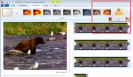How to play MP4 video in Gmail without downloading
While photos attached to messages delivered to Gmail can be viewed immediately in the gallery, documents can be read immediately with a single click, attached videos must first be downloaded and opened in the appropriate player on your computer. How to solve it?