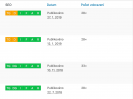Blockera: when you want WordPress with the Gutenberg block editor on steroids
A new project that aims to stir up the WordPress community. This is Blockera, which wants to turn the WordPress block editor into the ultimate no-code platform for web development. It is not a new builder, it builds on the foundations of what is present in the core of WP.