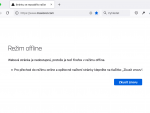From time to time almost everybody needs save more pictures from one page. There are several ways to do it – simply save all one by one, with download managers or you can use just functions provided by Firefox 3!
As we stated above, there is certain amount of pictures from which saving one by one is uncomfortable, but there is a simple way, how to do it in relatively straightforward way. First of all, you need to click left mouse button (LMB) on icon just left from address box. In small context menu then click More Information… button.
In the Page Info window just follow these easy steps:
- Change content to Media with LMB click on icon in upper part of screen.
- In Address / Type box choose with LMB and the Shift key any number of pictures you would like to save – you may use LMB + CTRL or SHIFT too for selecting more than one picture, or simply press CTRL + A which selects every single one picture on page.
- When you are finished, simply click on Save As… button which allows you to choose place, where will be pictures saved.
- Now click OK and the process begins – you may notice how all selected pictures are feeded to download manager and thereafter downloaded.
Please be patient, Firefox usually needs some time to work out tens or hundreds of files.
Tags: